New Beta Feature: Analysts Ratings Detail
 Printer Friendly
Printer Friendly
We are pleased to announce a new beta feature that allows investors to view a list of individual analysts that are following a specific stock, including their ratings and price target history.
This new information can be valuable for investors who want to understand the overall analyst sentiment on a stock or who want to identify stocks that are being closely monitored by analysts. And if there are specific analysts you consider to be especially respected, you can see what their ratings are for a stock and how they differ from other analyst ratings.
Analysts Ratings Detail
To view analysts ratings and price targets for a stock, select the Analysts tab in the Insight panel. The analysts’ details are displayed at the bottom of the panel. You can also click on “Scroll to Ratings Detail” for quick access.
Sorting and Filtering
You can filter and sort by right-clicking on the appropriate column heading or clicking on the pulldown next to the column heading. This helps your decision-making by providing a clearer and more organized view of analyst sentiment.
Sorting and filtering analyst data helps narrow your focus, enabling you to make well-informed investment decisions. Examples include:
Understanding Analyst Sentiment
- Filter by Rating Type (Buy/Sell) to gauge overall sentiment.
- Sort by Date for the most recent updates.
Evaluating Price Target Trends
- Sort by Price Target ($) to see the range of expectations.
- Sort by Forward Return % (Upside/Downside) to find analysts expecting the biggest price movement.
Comparing Analyst Opinions
- Filter by Analyst Firm to focus on those you trust or with a strong track record.
- Sort by Analyst ratings to see how bullish or bearish analysts are.
Summary
The beta version of the Analyst Ratings Detail feature is now available for all Stock Rover users! We appreciate your feedback and encourage you to share your thoughts in the comments below.
Comments
Leave a Reply Cancel reply
This site uses Akismet to reduce spam. Learn how your comment data is processed.
Top
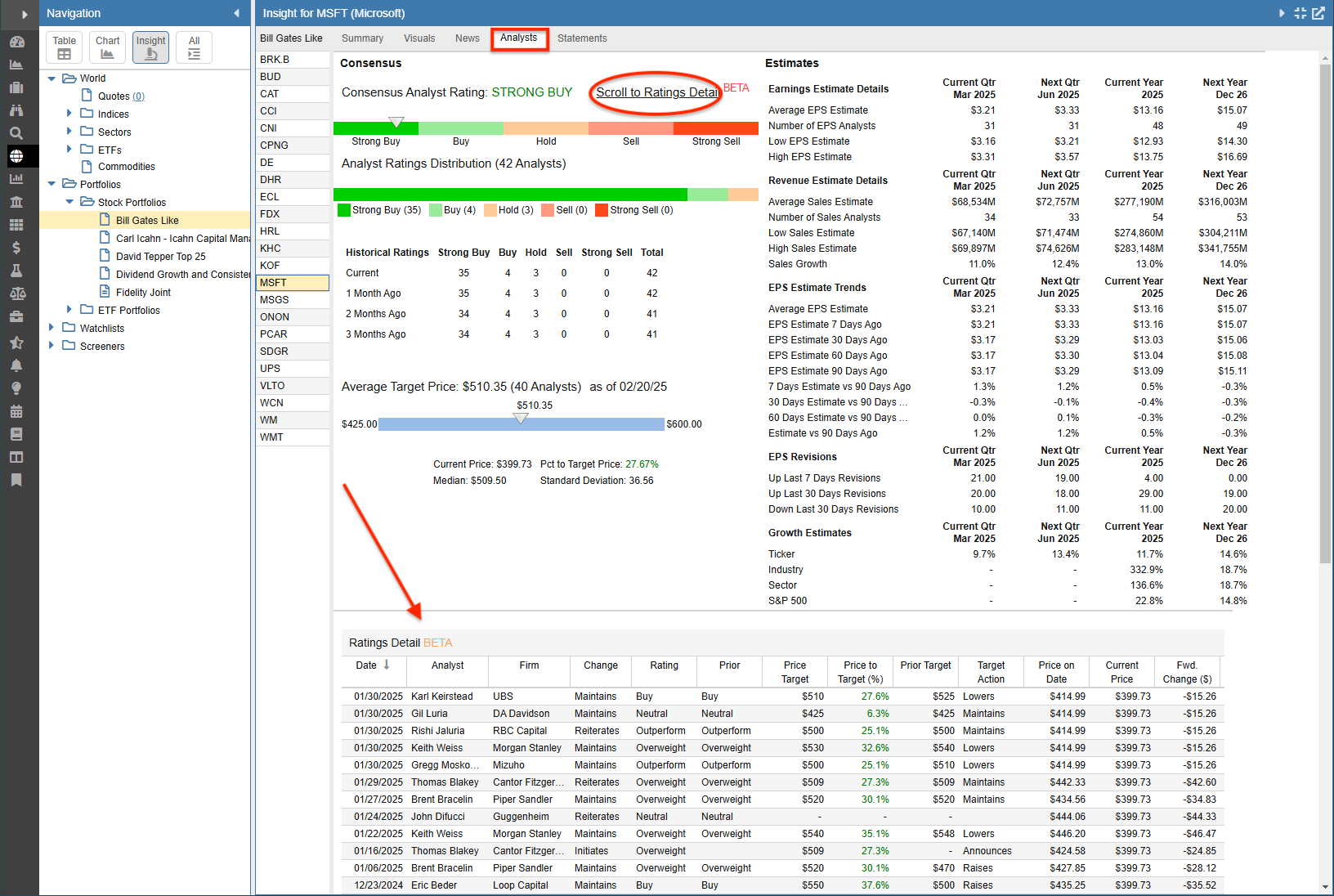
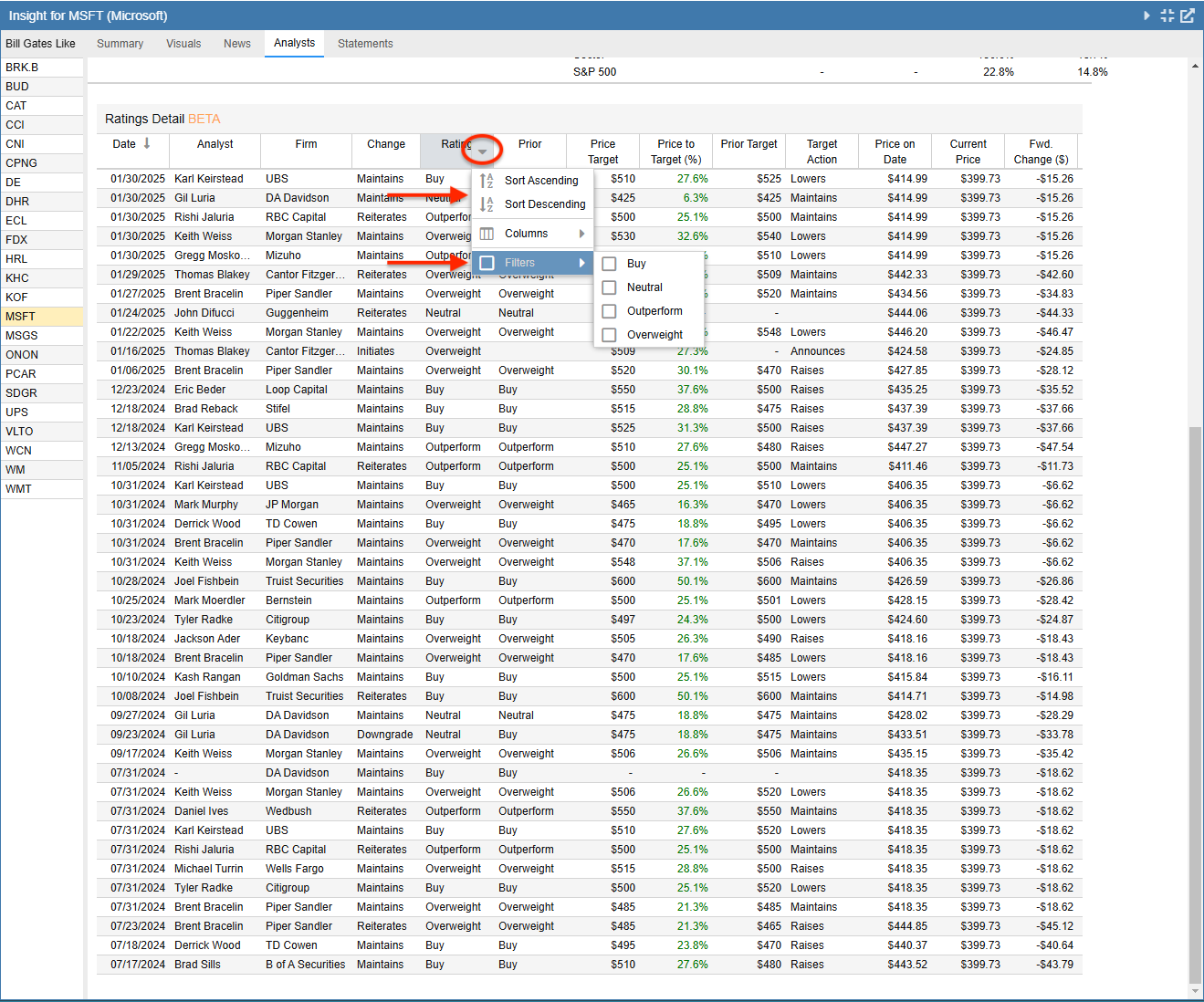
Nice added feature! Would be great to have a price graph to the right of the Ratings Detail to illustrate the accuracy of the analyst calls. Thanks!
Chris,
Thank you for the kind words and the feedback. I’ll send this over to the development team for consideration.
Ken,
Analysts Ratings Detail is a very nice addition. Two potential improvements:
1. Add this functionality: (a) Export as CSV File, and (b) Print Table
2. It would be outstanding if we could click on an analyst’s name and obtain a table of the companies that analyst follows with the existing columns data displayed for each company.
Jeff Partlow
Hi Jeff,
Thank you for helpful feedback… I’ll send both your ideas over to the development team.
If there was a way to see the accuracy of the analysts calls. Maybe overlay the calls on a price chart or show the stock return following the call. Most analysts are consistently wrong with their buy/sell/hold calls, so their target price would be most important. TipRanks.com does this so I suspect the data is available for you to import.
Thank you for the great feedback; we’ll certainly send this to the development team for a closer look.